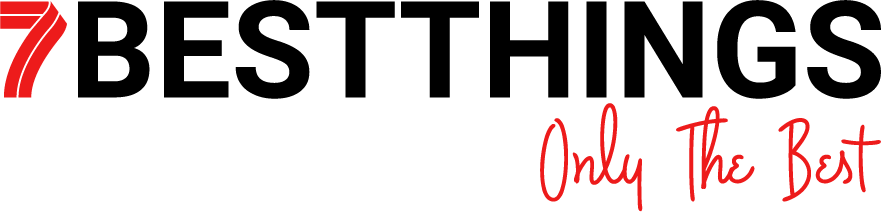In this digital age, where communication is predominantly electronic, blocking unwanted contacts has become common.
Blocking provides a sense of control over our interactions, whether it’s to avoid persistent telemarketers or to distance ourselves from toxic individuals. However, Mac users may encounter a peculiar issue: blocked numbers still appear on their devices.
In this article, we will explore why blocked numbers still show up on Mac even after blocking them, the reasons why blocking might be the only option on a Mac, and we will also delve into the circumstances where blocking becomes the ultimate solution.
Contents
Why do Blocked Numbers Still Show Up on my Mac Even after Blocking them?
When you block a number on your Mac, you expect it to disappear from your contacts and no longer bother you. However, it can be frustrating to find that the blocked numbers still manage to make their presence known.
This occurrence can be attributed to a few reasons:
Contact Syncing
One possible reason why blocked numbers still show up on your Mac is due to contact syncing across different devices. If you have your Mac synchronized with multiple Apple devices, for instance, an iPhone or iPad, the blocked numbers from those devices may still appear on your Mac.
This synchronization allows for a seamless experience across your Apple ecosystem but can also result in the persistence of blocked contacts.
iCloud Backup
If you have enabled iCloud backup on your Mac, it might retain the information of blocked numbers, including their names or other identifying details. As a result, when you restore your Mac from an iCloud backup or sync data, the blocked numbers might reappear. This backup functionality ensures that your data is readily available but can inadvertently bring back blocked contacts.
Multiple Messaging Apps
If you use multiple messaging apps on your Mac, such as Apple’s Messages app and third-party messaging services, blocking a number on one app may not automatically block it across all the apps. Each messaging app has its own blocking mechanism, and unless you block the number on each individual app, the blocked contacts may still show up on your Mac.
App-specific Blocking
Some apps on your Mac have their own blocking features independent of the system-wide blocking. For instance, email clients or social media platforms may have their own block lists, which means you need to block the contact within the specific app to prevent their messages or notifications from appearing.
What are the Common Reasons Why Blocking Might Be the Only Option on a Mac?
Privacy Protection
Privacy is a fundamental concern for many individuals. When blocked numbers continue to appear on a Mac, it poses a threat to personal information. It is essential to safeguard our privacy by blocking unwanted contacts who may engage in harassment or attempt to breach our digital security.
Disturbance-Free Environment
Blocking on a Mac ensures a serene and focused computing experience. You can maintain an uninterrupted workflow or enjoy leisure activities without constant interruptions by preventing unwanted calls or messages from intruding upon your screen.
Filtering Unwanted Content
Another crucial reason for blocking on a Mac is to filter out undesirable content. Users can effectively avoid receiving spam calls or text messages containing inappropriate or offensive material by blocking specific numbers. This provides a safer and more pleasant digital environment.
When Should I Consider Blocking as the Only Solution on My Mac?
Persistent Harassment
If you find yourself subjected to persistent harassment from a particular number, blocking becomes an imperative measure. Whether it’s a relentless telemarketer, an ex-partner seeking unwanted contact, or an individual spreading negativity, blocking ensures they no longer have direct access to your Mac.
Threats or Cyberbullying
In cases involving threats or cyberbullying, blocking becomes crucial for personal safety and well-being. By blocking the harasser’s number, you not only cut off their ability to contact you but also limit their ability to intimidate or harm you digitally.
Unwanted Sales or Marketing Calls
Telemarketing calls can be a major annoyance, disrupting your peace of mind and wasting your time. By blocking numbers associated with sales or marketing, you can effectively eliminate these disturbances and maintain a more streamlined and productive digital experience.
Unhealthy Relationships
In situations where you wish to sever ties with toxic individuals, blocking them on your Mac can serve as a form of self-preservation. By blocking their number, you create a boundary and protect your mental and emotional well-being from their negative influence.
As a Final Thought
Blocking unwanted contacts on a Mac is crucial for a safer and more pleasant digital experience. It helps protect privacy, maintains a disturbance-free environment, and filters out unwanted content. In cases of persistent harassment, threats, unwanted sales calls, or toxic relationships, blocking becomes the only viable solution to ensure personal safety and well-being.
Although blocked numbers may still show up on a Mac due to factors like contact syncing, iCloud backup, multiple messaging apps, and app-specific blocking, understanding these reasons allows users to navigate the issue effectively. By utilizing the blocking features available and considering specific circumstances, individuals can take control of their interactions and cultivate a positive and secure digital environment.
Read Also: