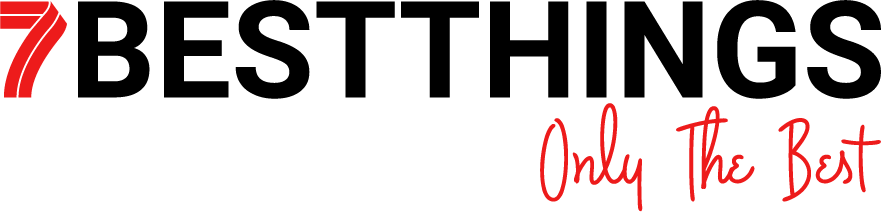One of the most engaging forms of content marketing is video content. So, if you would like to shine in this field, you must consider some of the best free video editing software for Windows 10. This software will help you showcase your product persona from every angle.
If you also want to pursue a career in videography, you’ll need this video editing software for Windows 10 free. So, without wasting any more time, let’s dive deep into the list.
Contents
What Are The Best Free Video Editing Software For Windows 10?
We all know that visual content is much more engaging than a long static blog. When it comes to visual content, we must know video content is even more stimulating than image content. So, let’s find out the free video editing software for Windows 10.
1: Videopad
If you are looking for video editing software for windows 10 free download as a beginner, Videopad is the best option for you. With a user-friendly interface and simple features, Videopad lets you edit video in no time. You can also make 3D videos and add special features to the content. Once you are done, you can post them on several social media channels.
However, no matter how good this video editing software is for beginners, it doesn’t have any advanced features. So, if you are already a professional in video editing, you may not like this software that much.
Also Read: 7 Things To Look Forward At The Social Media Marketing World
2: Lightworks
With a simple drag-and-drop interface, Lightworks ranks 2nd on our list of the best free video editing software for Windows 10. If you are fond of multitasking, this software will allow you to export video in the background while you edit one in the foreground. However, sometimes the endless layout combinations that users drag on the screen end up confusing the newbies. So, if you want to adopt this tool, you must practice it daily.
The best thing about Lightworks is that it has many original music clips and stock videos in the library. You can get hold of any of these if you plan to include them in your video. In addition, speed optimization and real-time project sharing are some of its best features.
3: OpenShot
One of the best free video editing software for Windows 10 is OpenShot because of its simplistic features. It will give you the provision of layer-based video editing. So, with its help, you can add multiple layers in your video, such as overlapping imagery, soundtracks, custom image, etc. Furthermore, since it’s open-source, you won’t get any trouble with unnecessary ads.
Despite all its helpful features, OpenShot continues to generate some user complaints due to its slow response. But, there are no paid upgrades or watermarks here, so that’s a plus if you are a beginner in this industry.
Also Read: 7 Best Local Businesses Through Which You Can Earn Money In 2021
4: HitFilmExpress
If you already have some experience in the video editing genre, you’ll find HitFilmExpress the best free video editing software for Windows 10. However, this software will ask you to share a minor status update on your social media account when you download it. So, some users may find it a lagging factor of this tool.
But, the motion tracking color pickle, auto-stabilizer, and adaptive trimmer works the best when you want to create composite shots. With this software, you can copy a group of attributes from one video and directly apply them in an altogether different video.
5: DaVinci Resolve
Next, on the list of the best free video editing software for Windows 10, we have DaVinci Resolve. Color correction, and audio tools compatible with Fairlight consoles, this software is a favorite choice of many big-budget TV shows and films. Apart from the standard video editing features, this tool also has a facial recognition roof supporting change skin tone and lip color accordingly.
The best part of this software is that most of its features are available in the free trial version. But, you have to upgrade it to the paid version if you want to use all the fantastic features of this tool. So, that remains a disappointing perspective for many users.
6: VSDC Free Video Editor
If you are looking for the best free video editing software for Windows 10 only, this should be on top of your list. Even though the free version has a limited number of features, it still lets you access the complete video editing suite. In addition, you can access the green-screen video effects too in the free version.
People find the mask tools for blurring, highlighting, or hiding some aspects in the video as the best feature of this software. Even if you want to process the HD and 4K files, this tool will let you do that while maintaining the best possible quality. But, users still complain about it due to its occasional lagging.
7: Shotcut
Last but not least, we have Shotcut on our list of the best free video editing software for Windows 10. With a sophisticated timeline and wide range of formats, Shotcut includes some advanced special effects also. Even the last January 2021 update has also made this software capable of supporting AV1 encoding and decoding.
The interface is customized and intuitive, and you will find it quite helpful if you are not a beginner in the video editing industry. However, you can only add filters to one clip at a time, so as you can see, the transition process is time-consuming. So, users often find that an annoying feature, but apart from that, the software is quite impressive.
Other Great Free Video Editors You May Consider
Apart from the seven best free video editors that have been mentioned already, here are some additional ones you may wish to consider using in 2023:a
Movie Maker Online
The greatest browser-based video editor available right now is Movie Maker Online. It’s an affordable tool for those who want to make videos, but it has some limitations. You’ll have to go around the tool’s advertisements in order to edit your films. Additionally, it has a maximum duration of 10 minutes, which ought to be adequate for the average free user to hone their video editing skills.
The interface has a few oddities as well. Instead of being arranged horizontally like in conventional video editors, the video and audio timelines are arranged vertically. It takes some getting used to at first. Because it is entirely browser-based, it can be easily accessed on a variety of devices.
iMovie
Given that it comes pre-installed on all Apple products, this is the standard video editing program for Mac users. Even though there are just two video tracks available for use, there is beauty in its simplicity because it is incredibly user-friendly and simple to get started. To rapidly make your video look professional, explore the app’s respectable collection of pre-set filters, transitions, and title options.
The editing toolkit is simple, but it includes all the essential features you could ever need, like clipping and chopping, color correction, background noise reduction, and stabilization for shaky footage. Because of the integration with iTunes, you can add sounds from the royalty-free audio and SFX collection or import tracks from your music library.
Vimeo Create
Your existing product images and text are instantly converted into beautiful ecommerce movies by Vimeo Create, a free editing program that you can connect to your Shopify store directly. Video expertise is not necessary.
Simply select design customizations, add your video and logo, and respond to a few questions about your product. Then, in a matter of minutes, Vimeo Create automatically edits your film (but you can also select your own styles or begin from blank). Even color schemes, themes, music, and typefaces are suggested by the AI software.
It’s especially helpful when making videos in bulk (for example, if you want to speed the creation process when starting a YouTube channel for your company in an effort to make money).
Kinemaster
If you’re a mobile video editor, KineMaster should be your go-to program. This capable video editing program is ideal for mobile devices and is free (subscription model optional).
With KineMaster, recording video, editing it, and uploading it all from your phone or tablet is simple. KineMaster performs the reverse of what most mobile editors do, which is toe the line between powerful capabilities and simplicity.
With KineMaster’s more than 2,500 downloadable transitions and effects, you can quickly clip, splice, trim, and combine films. Correct and improve videos using color filters and enhancements to make them stand out. When you’re done, swiftly upload them to sites like YouTube, Instagram, Reels, Stories, and others.
Final Thoughts
For all the software names that we have mentioned on this list of the best free video editing software for Windows 10, Lightworks has the most authentic reputation in the market. Although we have ranged software here for beginners and advanced users, Lightworks functions exceptionally well in all spheres.
So, if you are confused about which one to choose from this list and you are unsure of your experience level, go for Lightworks. For further queries, post them in the comment box below.
You May Also Like: